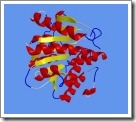| | This minor release of Procreate fixes the following issues:
You can download the latest version from the Procreate homepage. Thanks to all who provided feedback. |
Sunday, October 11, 2009
Procreate 1.1.1 Released!
Saturday, October 10, 2009
Wake On LAN (WoL) Magic Packet Sender Utility
Do you want a small, self-contained utility to remotely wake your computer? As promised here is a utility you can use to do just that. This small utility offers the following features:
- Wake a computer from a location that is external to the LAN
- Wake a computer from within the LAN
- Automatically store any number of host configurations for repeated use
Follow this guide to ensure your computer is setup correctly for use with WoL. If you are behind NAT or a firewall, ensure the port you specify for each host in the utility is forwarded to the relevant computer. At this point you may be wondering why i chose to write yet another WoL utility when there are already several free alternatives available. The problems i found with existing solutions could be grouped into one or more of the following:
- Many utilities try to send a broadcast packet to the destination host from a location external to the LAN. 99% of consumer routers block these kinds of packets because they are commonly used in hacker attempts - hence the packet never makes it to the host. This utility does not use broadcast packets when sending externally so it does not suffer from this issue
- The inability to wake hosts both externally and internally (broadcast is used internally since IP is not known)
- The inability to save host configurations, requiring the details to be re-entered every time you want to wake a host
This motivated me to write this utility which allowed me to provide all the above functionality. Hopefully you find it useful – feel free to leave a comment if you want something improved or find it useful. Oh and browse the source if you are new to WPF and want to know how to write a simple app. Note that you will need at least the .NET framework 3.5 installed to run this application. This comes included with Windows 7.
Monday, October 5, 2009
Divided Registry In 64-bit Windows
Ever tried to run an old program under a 64-bit OS and found that it just wont work, even when you try every possible compatibility mode setting and running as Administrator? Many people don’t realise that there are some key differences that can often prevent a program from working.
Both Program Files and the registry are split into 32/64 bit variants, in case there are 2 versions of the same program that need to be installed. This recently caused an issue for me where i had to manually apply a registry patch to get the game to ‘work’ – under Windows XP it worked fine but would not work under Windows 7 64-bit. The reason was because by default, the registry patch gets applied to the 64-bit registry, however the game was looking in the 32-bit registry. The easiest way to solve this is to use the 32-bit version of regedit to apply the registry patch. You can start it by running:
%systemroot%\syswow64\regedit
Then open and apply the registry patch. See here for more information